Sua posição: Página inicial
/
Como configurar o Logotipo de Inicialização?
Como configurar o Logotipo de Inicialização?
Enter the "Settings" APP to set:

ES89XX/ES88XX/ES86XX's Radio:
Download the picture in BMP format to a TF card(but not save to any folders) > Insert TF card to the unit > Settings > Car infotainment > Common > Boot logo > Code: 5678 > Tap the “Search” icon > Select the picture you need > Save > Reboot
* Please be noted that the picture's pixel should be the same as the pixel which the unit supports.
For your reference: 7" unit, please use 1024*600px image. 8"/9"/10.1" units, please use 1280*720px image.
https://drive.google.com/drive/folders/1zs021Ewk9a4l2IYfxEGr7bssdufNGPQP?usp=sharing
ES85XX's Radio: Download the picture to SD card to a folder names Car_Logo>Insert SD card to the unit>Settings>Car settings>Factory settings>Password:3368>Logo setting>Long press the one you like>Save>Reboot
Attention: If the picture can not found, then pls named this pic as "android_", thank you.
ES81XX/ES27XX's Radio: Settings>Car settings>Factory settings>Password:3368>Logo setting>Long press the one you like>Save>Reboot
ES85XX/81XX/ES27XX's Radio Customize Logo Video (Note: A folder named "car_logo" needs to be created on the SD card)
https://drive.google.com/drive/folders/1q1Tf5oev84cUFZqRiu8UBVtanS25xtFu?usp=sharing
ES38XX/ES46XX's Radio: Settings>Original car>System info>Factory setting>Code: 8888>LOGO setting>Long press the one you like>Save>Reboot
https://drive.google.com/drive/folders/1ypa_jDJVpkJ7Q1wueA8amVO67Ttb2gzD?usp=sharing
ES87XX's Radio: Settings>Car settings>Factory settings>Password:888>Select the one you like>Backup>Reboot. If no help, please contact us to get an APK to set.
ES51XX/ES59XX/ES69XX's Radio: Settings>Car settings>Factory settings>Password:3368>Car logo>Select the one you like>Apply>Reboot
ES41XX's Radio: Settings>Tap the fourth icon on buttom>Factory setting code:3368>Boot sreen logo>Long press the one you like>Save>Reboot
ES42XX's Radio: Settings>About device>tap "tool" icon>Input code 8888 to factory setting>Boot logo: Select the one you like>Save>Reboot
ES30XX/ES31XX's Radio: Settings>About device>tap "tool" icon>Input code 8888 to factory setting>Boot logo: Select the one you like>Save>Reboot
https://drive.google.com/drive/folders/1JOBNs3vrZj_QZhXatmumJZK3aU1TGU1o?usp=share_link
ES32XX/ES33XX's Radio
https://drive.google.com/drive/folders/1sy4YnbkAkR2YWjkkQw1dz6CHadVGbkRz?usp=sharing
ES22XX's Radio: Settings>Logo settings>Select the one you like>Save>Reboot
ES72XX's Radio: Setup>Boot logo>Code: 8888>Select the one you like>Update
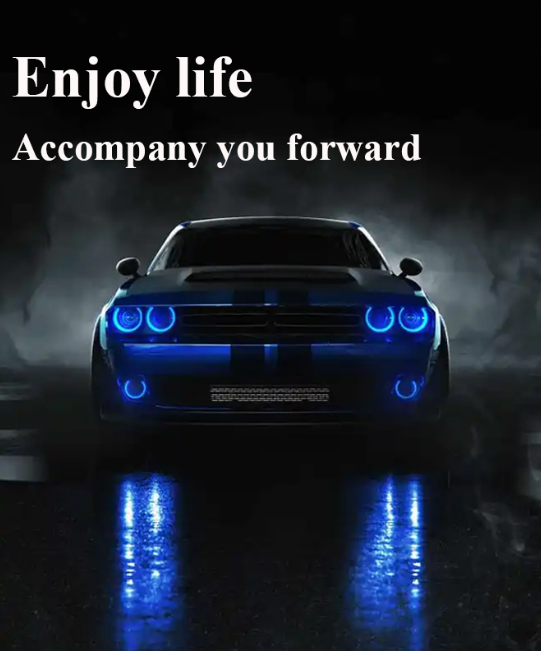

 USD
USD EUR
EUR GBP
GBP CAD
CAD AUD
AUD HKD
HKD JPY
JPY CNY
CNY










